Install SSD on Raspberry Pi 5
I bought an NVMe Base PCB with M.2 Slot from Pimoroni to install an SSD to my Raspberry Pi 5. Actually I bought a kit including the SSD as well, since I read about some people having issues with compatibility so I thought it was worth getting a disk that is tested with the expansion card. The disk I received was an ADATA 700 Legend.
Installation
I found this excellent guide: https://learn.pimoroni.com/article/getting-started-with-nvme-base
The setup was pretty straight forward, but a bit fiddly with all the small parts.










It was not possible to fit the bottom of my case together with the SSD hat, so I just skipped it. Might have worked with longer screws than those included.
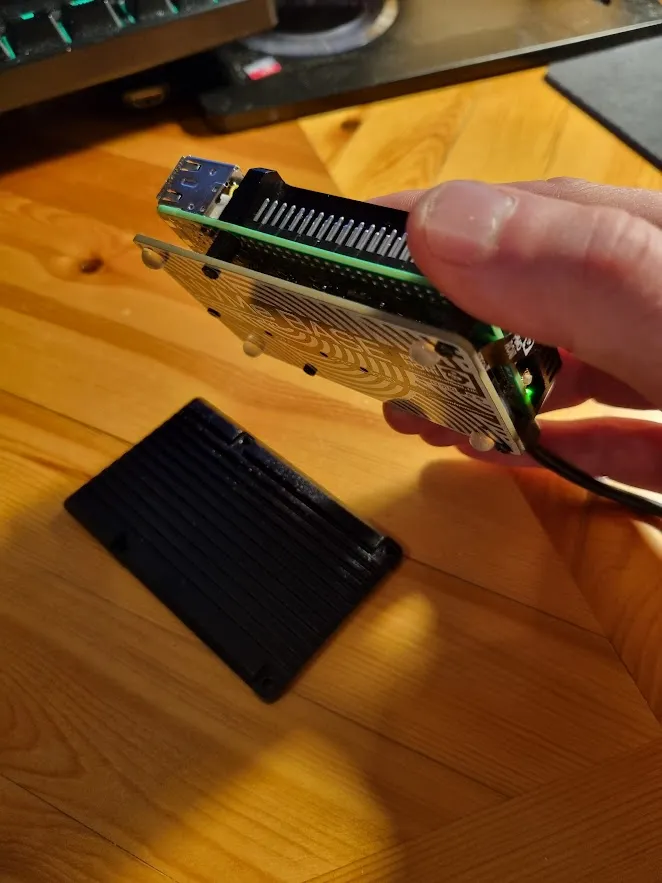
Setup Raspberry Pi OS
After everything was put together I booted up the Raspberry. To enable the SSD we need to do some configuration. First I make sure we have the latest version of raspi-config:
sudo apt update && sudo apt upgrade -y
Then we run it:
sudo raspi-config
Go to Advanced Options -> Bootloader version and select Latest.
When asked if you want to “Reset bootloader to default configuration”, select <No>.
Select Finish and when prompted if you want to reboot select <Yes>.
When the Raspberry Pi has started again, to check if the disk was correctly connected and available you can run the following command:
ls /dev/nvme0
If it works it should echo /dev/nvme0 right back, then you´re all ready to go! 🎉
If you get an error you will have to shut down the Raspberry and make sure everything is connected correctly.
In my case it worked, so the next step is to make use of the SSD.
Move OS from SD to SSD
Now when that is working I want to move my operating system from the SD card to SSD. When running Raspberry Pi OS Lite that can be done with this command:
sudo dd if=/dev/mmcblk0 of=/dev/nvme0n1 status=progress
When the copy operation was done I shutdown the Raspberry, removed the SD card. When powered back up it just works just like before, but now from the SSD so hopefully faster and more reliable. Nice! 🥳
Thank you for reading!